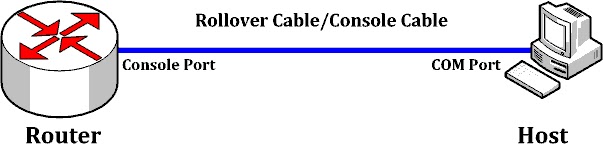SHOW COMMAND
Most SHOW command can be viewed from the regular USER Exec mode. Some SHOW commands can only be viewed from the Privileged Exec (Enable) mode. But you can't use show command directly in Configuration mode , but in latest IOS you can use 'do' before any show command to use show in configuration mode
SHOW VERSION
To display information about the currently loaded software along with hardware and device information, use the show version command in user EXEC, privileged EXEC, or diagnostic mode.
SHOW VERSION
To display information about the currently loaded software along with hardware and device information, use the show version command in user EXEC, privileged EXEC, or diagnostic mode.
SHOW FLASH
The "Flash" contains the full Operating System, or "Image". This allows you to Upgrade the OS without removing chips. SHOW FLASH tells you how Big the Flash Memory is and what it is doing. Again lots of good statistics to use in troubleshooting your Router.
Router#show flash: System flash directory:
File Length Name/status
3 33591768 c1841-advipservicesk9-mz.124-15.T1.bin
2 28282 sigdef-category.xml
1 227537 sigdef-default.xml
[33847587 bytes used, 30168797 available, 64016384 total]
63488K bytes of processor board System flash (Read/Write)
File Length Name/status
3 33591768 c1841-advipservicesk9-mz.124-15.T1.bin
2 28282 sigdef-category.xml
1 227537 sigdef-default.xml
[33847587 bytes used, 30168797 available, 64016384 total]
63488K bytes of processor board System flash (Read/Write)
SHOW PROTOCOL
To display the configured protocols, use the show protocols command in user EXEC or privileged EXEC mode.
Router(config)# show protocols [interface-name interface-number]
Router(config)# show protocols fastethernet0/1
Router(config)# show protocols fastethernet0/1
SHOW CONFIGURATION
There are two main SHOW commands that allow you to see your Router's full configurations.
Show startup-config:Let's you see what is stored in the Router's NVRAM (Non-Volatile Memory), the place where configurations live when the power is off.
Show running-cinfig:which shows you the configuration as you have changed it since turning on the router.
For Security Reasons, these commands are not available from the User Prompt.
Show startup-config:Let's you see what is stored in the Router's NVRAM (Non-Volatile Memory), the place where configurations live when the power is off.
Show running-cinfig:which shows you the configuration as you have changed it since turning on the router.
For Security Reasons, these commands are not available from the User Prompt.
SHOW USER
The SHOW USER command display the user(s)who are connected to the router
Router#sh users
Line User Host(s) Idle Location
* 0 con 0 idle 00:00:00
67 vty 0 cisco idle 00:06:18 1.1.1.3
68 vty 1 idle 00:01:05 1.1.1.2
Interface User Mode Idle Peer Address
Line User Host(s) Idle Location
* 0 con 0 idle 00:00:00
67 vty 0 cisco idle 00:06:18 1.1.1.3
68 vty 1 idle 00:01:05 1.1.1.2
Interface User Mode Idle Peer Address
SHOW INTERFACE
The SHOW INTERFACE command will display statistics for all interface configured on the router
Router#show interfaces fastEthernet 0/0
FastEthernet0/0 is up, line protocol is up (connected)
Hardware is Lance, address is 000b.be24.5401 (bia 000b.be24.5401)
Internet address is 1.1.1.1/24
MTU 1500 bytes, BW 100000 Kbit, DLY 100 usec,
reliability 255/255, txload 1/255, rxload 1/255
Encapsulation ARPA, loopback not set
ARP type: ARPA, ARP Timeout 04:00:00,
Last input 00:00:08, output 00:00:05, output hang never
Last clearing of "show interface" counters never
Input queue: 0/75/0 (size/max/drops); Total output drops: 0
Queueing strategy: fifo
Output queue :0/40 (size/max)
5 minute input rate 1 bits/sec, 0 packets/sec
5 minute output rate 1 bits/sec, 0 packets/sec
76 packets input, 3445 bytes, 0 no buffer
Received 0 broadcasts, 0 runts, 0 giants, 0 throttles
0 input errors, 0 CRC, 0 frame, 0 overrun, 0 ignored, 0 abort
0 input packets with dribble condition detected
56 packets output, 2622 bytes, 0 underruns
0 output errors, 0 collisions, 1 interface resets
0 babbles, 0 late collision, 0 deferred
0 lost carrier, 0 no carrier
0 output buffer failures, 0 output buffers swapped out
FastEthernet0/0 is up, line protocol is up (connected)
Hardware is Lance, address is 000b.be24.5401 (bia 000b.be24.5401)
Internet address is 1.1.1.1/24
MTU 1500 bytes, BW 100000 Kbit, DLY 100 usec,
reliability 255/255, txload 1/255, rxload 1/255
Encapsulation ARPA, loopback not set
ARP type: ARPA, ARP Timeout 04:00:00,
Last input 00:00:08, output 00:00:05, output hang never
Last clearing of "show interface" counters never
Input queue: 0/75/0 (size/max/drops); Total output drops: 0
Queueing strategy: fifo
Output queue :0/40 (size/max)
5 minute input rate 1 bits/sec, 0 packets/sec
5 minute output rate 1 bits/sec, 0 packets/sec
76 packets input, 3445 bytes, 0 no buffer
Received 0 broadcasts, 0 runts, 0 giants, 0 throttles
0 input errors, 0 CRC, 0 frame, 0 overrun, 0 ignored, 0 abort
0 input packets with dribble condition detected
56 packets output, 2622 bytes, 0 underruns
0 output errors, 0 collisions, 1 interface resets
0 babbles, 0 late collision, 0 deferred
0 lost carrier, 0 no carrier
0 output buffer failures, 0 output buffers swapped out